Are you looking to improve customer engagement through scheduled messages? If so, then a WhatsApp schedule message can help. Learn what a WhatsApp scheduled message is, why use it and how to send one. We’ll also show you businesses that have benefited scheduling WhatsApp messages.
{{blog-cta-2="/blog-post-test"}}
What is a WhatsApp Schedule Message?
A WhatsApp scheduled message is a message that is set up to be sent automatically at a future date and time. The idea is to compose a message and choose a specific time for its delivery, making it convenient for sending greetings, reminders or information at the most appropriate time without needing to be active on WhatsApp at that moment.
Schedule a WhatsApp Message: Use Cases
Whether you’re looking to launch a drip campaign, promote your latest offerings or even remind customers about their appointments, WhatsApp schedule messages are a great way to automate these.
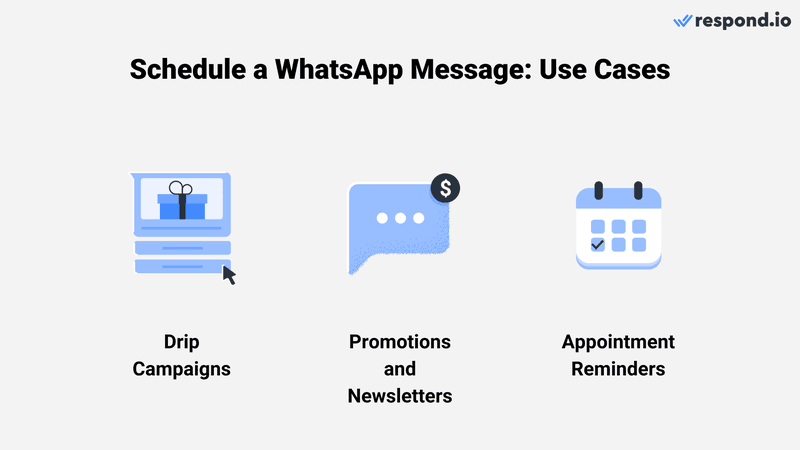
Here’s how you stand to benefit from sending a scheduled WhatsApp message.
Nurture and Nourish Leads With Drip Campaigns
Drip campaigns work by segmenting and engaging leads based on their engagement levels, allowing for targeted communication. This approach ensures highly engaged leads receive the necessary information to push towards a conversion, while those less engaged are gradually nurtured to increase their interest.
By strategically managing communications, businesses can effectively focus efforts during peak periods to convert advanced leads and gather new ones, and maintain visibility during off-peak times.
Continuous, relevant engagement through these campaigns builds lasting relationships and keeps the business top of mind, enhancing overall marketing efficiency and boosting conversion rates.
Retarget Existing Customers Through Promotions and Newsletters
Businesses can effectively retarget their existing customer base using scheduled promotions and newsletters. Through this use case, businesses can distribute offers and updates at predetermined times, helping businesses nurture and re-engage their customers on a continuous basis.
This is worthwhile doing as targeting existing customers yield better returns compared to targeting new customers. Thus, ensure that your customers are always aware of your brand and offerings.
Additionally, using broadcasts for new product announcements and message templates for personalized follow-ups enhances engagement with cold leads. These strategies enable agents to maintain relationships and re-engage potential customers who have shown initial interest but did not proceed to purchase, thereby improving the conversion of cold leads into active customers.
Prevent Losses With Appointment Reminders
Scheduled messages for appointment reminders are a crucial tool for reducing no-shows. By automating reminders, clients are regularly informed about their upcoming appointments, which encourages attendance and helps maintain a smooth operational schedule.
This ensuring that time slots are efficiently utilized and minimizing potential revenue losses for businesses.
Next, let’s look at how to schedule WhatsApp messages.
How-to Schedule a WhatsApp Message
Now that you know why you should schedule a WhatsApp message, learn how to schedule one. You can send a WhatsApp schedule message in 2 ways:
- WhatsApp Business App
- WhatsApp API (WhatsApp Business Platform)
First, let’s see how to schedule a WhatsApp message on the WhatsApp Business App.
How-to Send a Scheduled WhatsApp Message on the WhatsApp Business App?
You can only schedule auto-reply away messages on the WhatsApp Business app. Here’s how you can do it.
1. Open the WhatsApp Business app on your Android or iPhone mobile device.
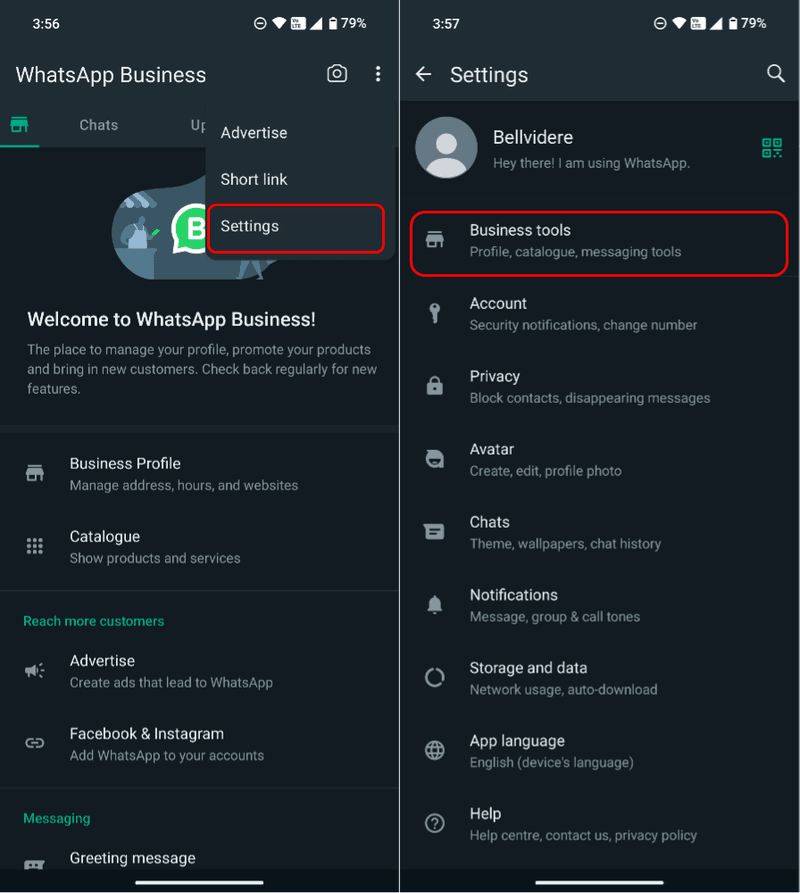
3. Tap on ”Away Message” and turn the toggle on ”Send away message”. Here, select the pencil icon next to “Away Message”.

4. Type in the WhatsApp message in the text field. Once done, click “ok”.

5. Choose how you’d like to schedule the message and tap ”Schedule”. You can pick a custom schedule based on the working hours of your business.
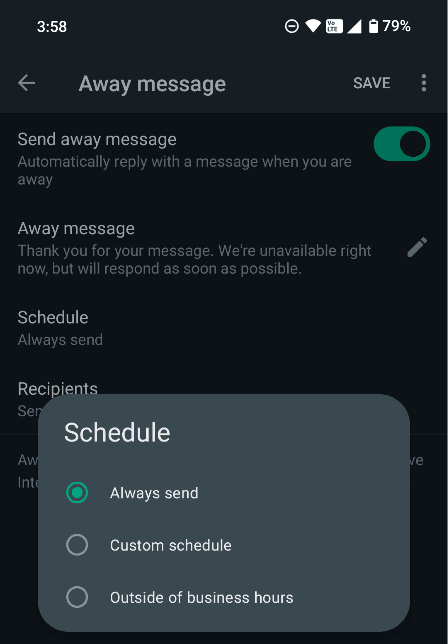
That’s how you schedule a WhatsApp Business App message. Now, let’s see how you can do the same on WhatsApp API.
How-to Send a Scheduled WhatsApp Message on WhatsApp API
WhatsApp API, or WhatsApp Business Platform, is designed for medium and large businesses. However, unlike WhatsApp API, there isn’t a user interface built in. You’ll need to use software like respond.io to send scheduled broadcast messages.
Let’s take a look at how you can do that on respond.io, a leading customer conversation management software.
1. Select the Broadcast Module.

2. Click on + Add Broadcast.

3. Fill in the name of your broadcast. Add a label here if you want.

4. Select the Segment of your audience, your WhatsApp API channel and Message Template.

If you don’t have a message template ready, you need to create one and wait for it to be approved before you can send your message. Then click Next.
5. Configure your broadcast schedule by selecting the date, time and timezone.

Once you’re done, click on Schedule Broadcast.
However, before sending a broadcast, you need to be aware of a few things. Asher Phillips, a Customer Success Manager in respond.io says that businesses must receive customers’ opt-in before sending them broadcasts. This is to avoid having your messages reported as spam by your recipients.
“I’ve worked with customers who have gotten their WhatsApp numbers banned because they didn’t seek customer opt-in before sending broadcasts. In some cases, these customers were unable to reverse this ban. So always ensure to get customer opt-in, or include an opt-out in your broadcasts to avoid the hassle altogether”, said Asher Phillips.
If you run click to chat ads, you can schedule appointments via click to chat ads with the Workflows automation builder. It’s a powerful tool that helps you automate various parts of the customer journey.
Now that you know how to send a scheduled WhatsApp message, let’s look at how businesses have found success using it on respond.io.
Scheduled Message Success With Respond.io
Using broadcasts aren’t just good in theory, they actually work. In this section, we’ll explore the successes our customers have had with broadcasts to schedule WhatsApp messages.
Qobolak Doubled Student Lead Conversions With Broadcasts
Qobolak, an education placement company, used broadcasts draw students to education fairs. They used it to deliver announcements and updates to a wide student audience efficiently.
This approach has led to significant improvements in event visibility and attendance. Compared to previous approaches, Qobolak has reached a larger audience more effectively, increasing attendance and overall student engagement to enhance its outreach. They increased student conversions by 95% thanks to the improved reach.
Colour My Plate Improved Conversion by 45%
Respond.io made it easier for Colour My Plate to deliver scheduled broadcast messages to specific customer segments. Thus they were able to target informing active subscribers about plans or promotions, these re-engage inactive customers.
Scheduled WhatsApp messages can a powerful ally in to improve customer engagement, loyalty and sales conversions. Whether you're setting up reminders for a VIP sale or starting a drip campaign, WhatsApp schedule messages has got you covered.
Ready to level up your messaging game? Then get started with respond.io, a WhatsApp Business Solutions Provider. Sign up for your free account and connect your WhatsApp API account.
{{blog-cta-2="/blog-post-test"}}
Further Reading
If you want to do more with the WhatsApp Business Platform, then check out these articles
- The Ultimate Guide to WhatsApp API for Businesses: Everything You Need to Start Messaging Fast
- WhatsApp Sales: How to Sell on WhatsApp
- WhatsApp Marketing: Guide to a Successful WhatsApp Campaign
























