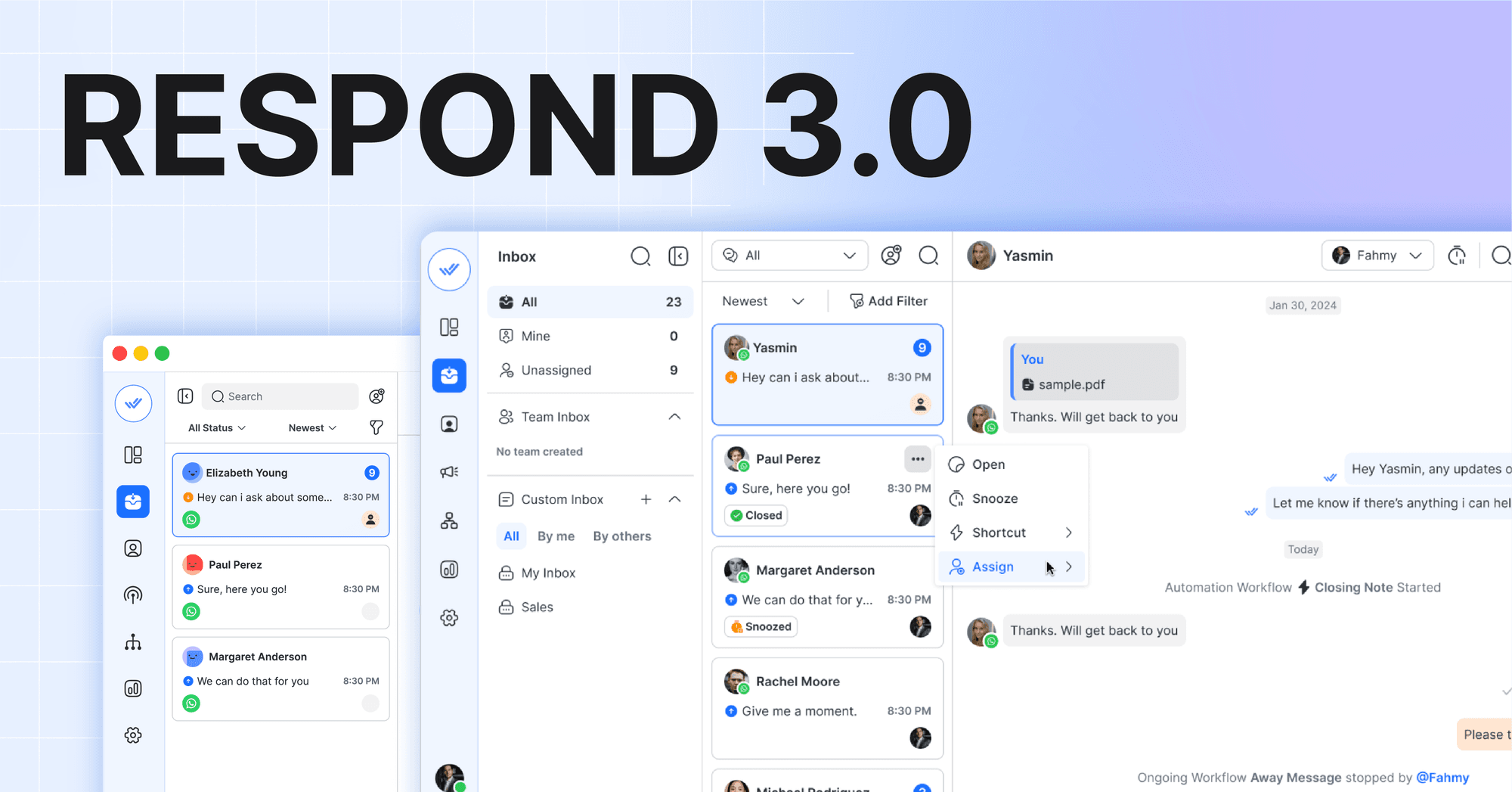Happy Holidays everyone! It's been a while since our last release post, but rest assured, we've been working hard. We've cleaned up code and grown the team to prepare for our next series of releases. There's a lot that is still on the way, but today we are going to announce a Contacts API, New Messaging Channels, and a few other bits & bobs.
The Contacts API
After a ton of feedback from our users, we're taking the first step to enabling integrations to many more apps - the Contacts API. Contacts API allows developers to add and edit contacts as well as retrieve contact information.

For the Contacts API, we have created six different calls:
- return a list of contacts based on custom field value
- return a single contact based on contact id
- update a custom field value based on contact id
- add tags based on contact id
- delete tags based on contact id
- create contacts
Keep in mind, only SMS contacts can be created for now. For more information, check out our Contacts API documentation, and don't hesitate to upvote the Messages API feature request. It's coming soon!
New Channels: Nexmo & MessageBird
Yep, we're still adding channels. This and upcoming releases will focus on SMS and WhatsApp API. Today we are announcing the release of the Nexmo SMS integration & the Nexmo WhatsApp API integration. We are also releasing a MessageBird SMS integration.

If you're using one of these companies as your SMS provider or Nexmo for WhatsApp API, you can use Rocketbots to manage your messaging.
Bits & Bobs
This wouldn't be a Rocketbots release without some bits and bobs. For this release, we have optimizations related to the Messaging Module, Contacts Module & Channels.
In the Messaging Module we've added a Snooze Button, a New Message Indicator and even more chat events.
The Snooze Button allows you to snooze contacts just like you snooze threads in Gmail. When you Snooze a contact, it will be removed for your Mine list, then come back at your chosen time or when the contact messages you.
The New Message indicator in filters turns orange when there is a new message in that filter. You'll know instantly if someone in your Mine list sends you a message while you are answering unassigned messages.
The additional chat events in messaging help users with a lot of automation rules understand which actions have been triggered by automation in each conversation.
Two more small changes. Now you can bulk tag your contacts in the Contacts Module. We've also added scan code generators for all remaining channels except for SMS.
That's it for this release, but you won't need to wait long for the next one.